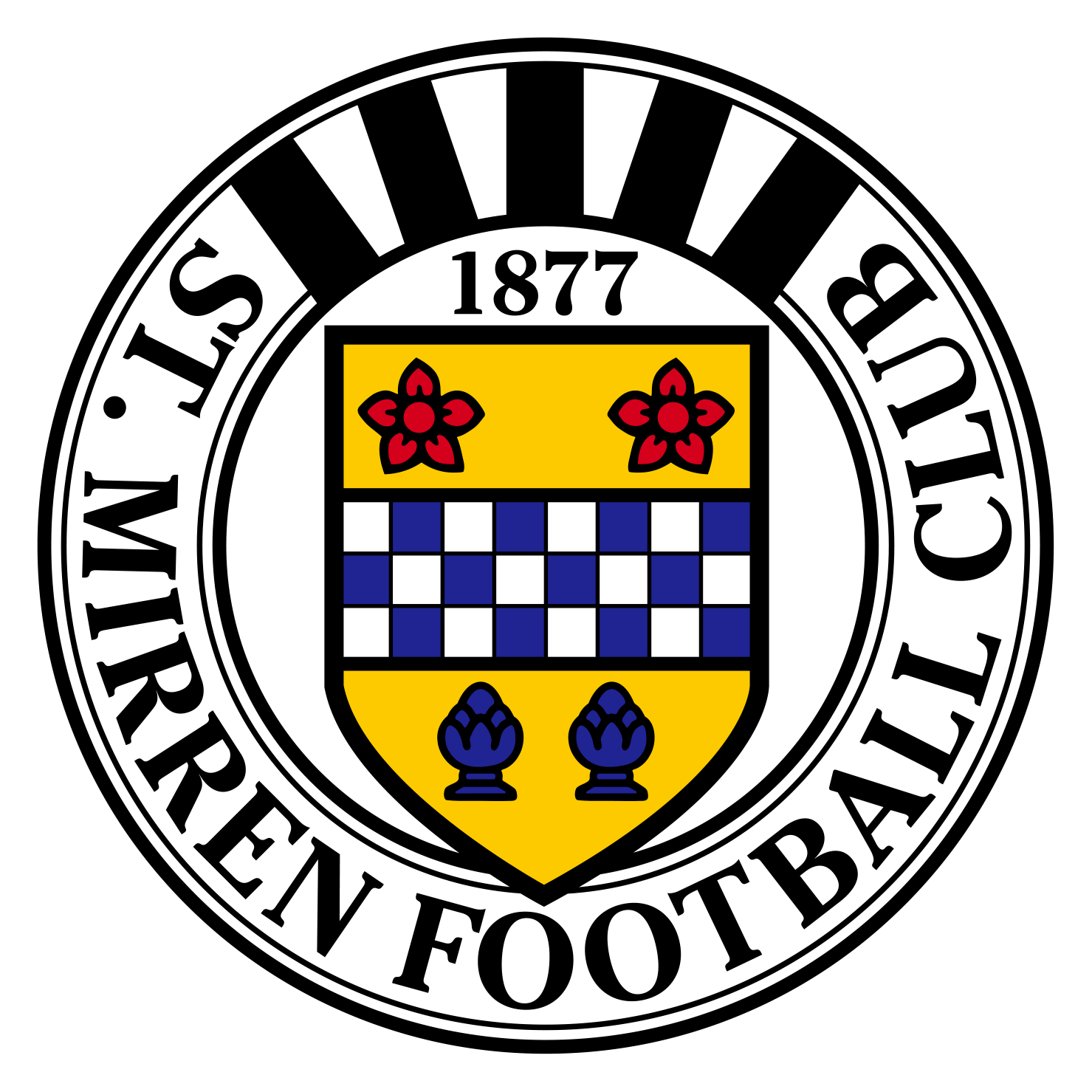Ahead of our cinch Premiership season getting underway, St Mirren 2023/24 digital season tickets are LIVE for supporters to add to their phone.
These will replace the e-tickets and physical cards from previous year unless you have opted for the physical card option when purchasing your season ticket.
The new digital season ticket app is easy to set up on your phone. Season ticket holders should click the 'Download Now' button and follow the instructions below.
DOWNLOAD NOW
How to setup
iPhone users can simply add to their home screen by tapping the share button in the top right hand corner and click 'add to home screen'.
For Android devices, please click the three dots or three lines and press 'install to home screen' or click the 'add page to' button as shown below and then 'home screen'.

Once the app is added to your home screen, please click to open.
When you open for the first time, registered season ticket holders will have to create their password for their Future Ticketing account. To do this, please click on 'Forgot Credentials' and then enter the email address that is registered with the club. This MUST be the email address you used when purchasing your season ticket from the club.
An email will then be sent to you to create or reset your password. When you have done that, login to the app with your email address and new password. Once logged in you will be able to see and display your season ticket QR code for scanning on matchdays at The SMiSA Stadium.
If you have any issues with the new app, please contact tickets@stmirren.com and our ticket office staff will be happy to help. Thank you for your support and we can’t wait to see you at The SMiSA Stadium.
Ticket Transfer
If you have more than one person on your account and wish to transfer their ticket across to their smartphone, please follow the below steps:
- Within the order screen, find the ticket you want to transfer.
- Select the blue share icon below the ticket you want to transfer.
- Fill in the required fields (this person will now be a saved contact should you wish to send them a ticket in the future) and click Transfer.
- You can cancel the transfer up until the time the recipient has accepted the ticket.
- Once the ticket has been accepted, it will disappear from your account and you will no longer have access to it.
- Please note that if you permanently transfer a ticket, it will remove the ticket from your account and you will be unable to use it again unless the person you shared it with shares it back.